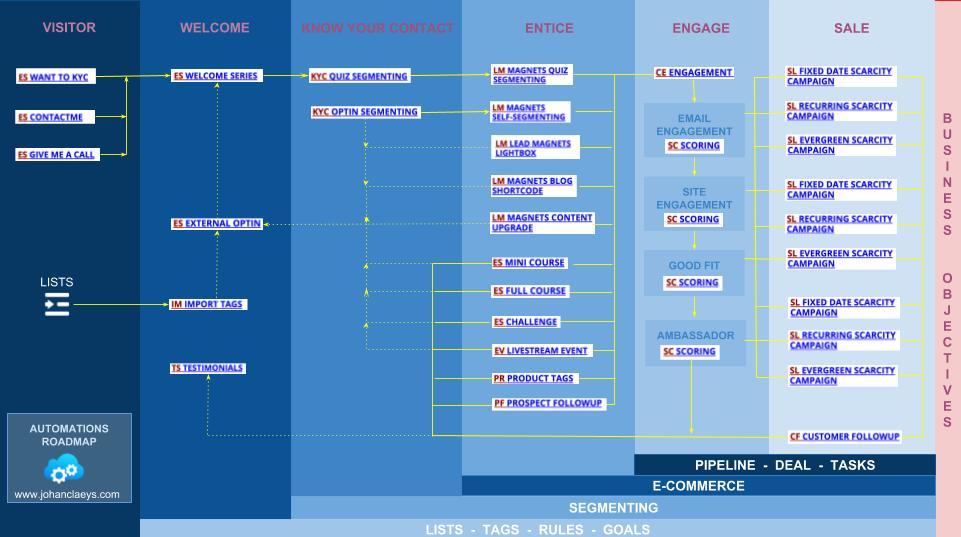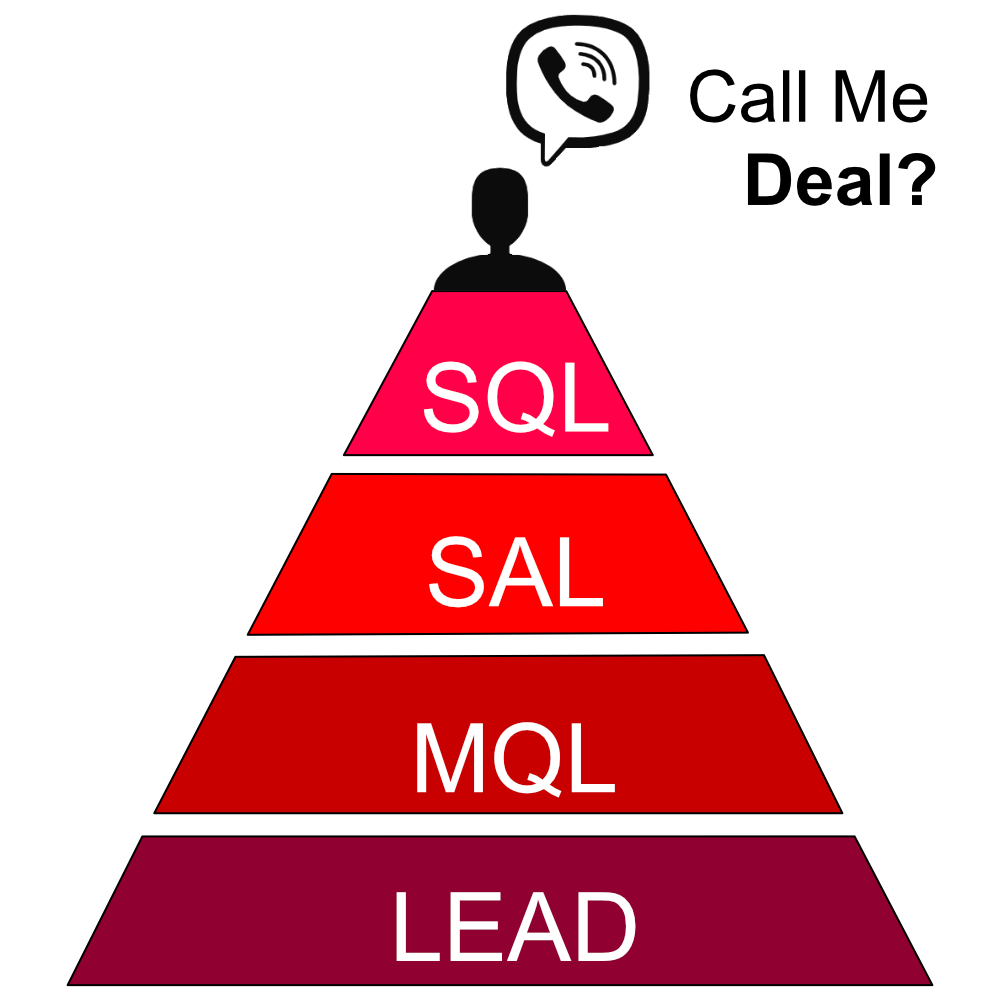Strategic Fundamentals On Campaign Goals
Set goals that give clear direction to sales conversations
Campaign Goals
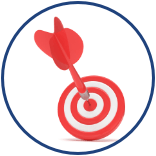
CAMPAIGN GOALS
By setting the right stepping stones and putting campaign goals, you give direction to what you want to achieve with your business' marketing efforts.
Next is to start the conversation and set criteria to know if they show interest and reach campaign goals.
After all, you need to know if they are the right fit for your product(s) and/or service(s) and if they are willing to participate in this journey where they become a customer.
Question one needs to ask is. What are you trying to achieve? Few businesses understand what they are trying to achieve with their email marketing. Don’t know how to approach their contacts in a way that is relevant for their business. First things first, you need to set the buyers' journey.
The buyers' Journey
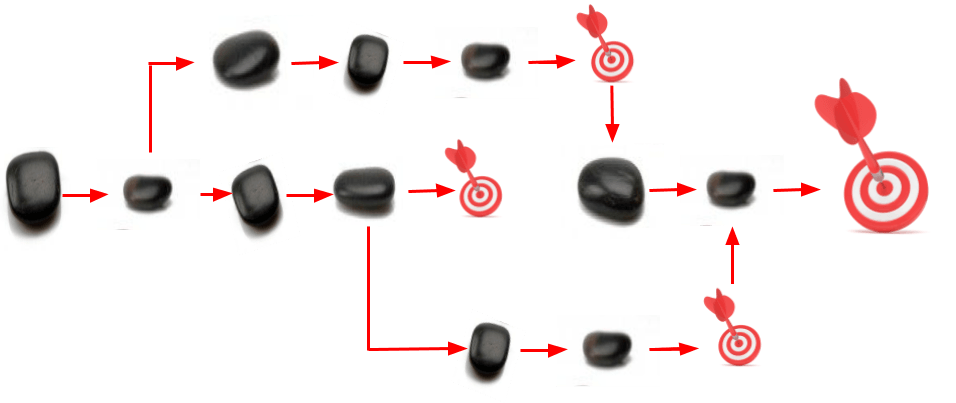
Buyers' Journey
How can you tailor, customize and personalize experiences of your contacts? Where do you to set out touchpoints to track behavior of leads and contacts on your website and email engagement?
After all your main goal is to convert prospective clients into paying ones — so you can expand your 'customer' base.
A prospective client is somebody who has the slightest interest in doing business with you. In terms of email marketing, they are the ones who would bother to read the first few emails, you send them.
A loyal customer, on the other hand, is somebody who will do almost everything to patronize your business. They are the ones who will anxiously wait for your messages, never skip reading your emails and reply to you if you ask for an answer.
It's clear, one needs to talk differently to customers and prospective clients. These are already two type of personas and you will set campaign goals in the journey accordingly, for both. In your buyers' journey you will set combined goals and separate goals for prospective clients and customers.
Campaign goals for prospects could go in the direction of establishing your value proposition; differentiating you as premier solution provider; or segment contacts by persona; segment subscribers by product interest; get contacts back to your website; assign top leads to salespeople;...and much more.
Customer campaign goals could be, follow ups...to motivate them to upgrade their order; free gifts as a way of thanking; sending a postcard in mail along with a customer discount code; collecting reviews and testimonials; measuring customer satisfaction, increase repeat orders and frequence;... just to name a few.
In the process of forging a path to your campaign goals you will layout stepping stones (endpoints of automation conversation sequences). By working backwards from your goals you will be able to define the stepping stones needed. In that way, you will be able to complete the different scenarios and outline the Buyers' journey based on your personas
Try not to lose sight of the fact that subscribers, are in the process of achieving 'their' own goals. If they are going to learn a new language or follow a paid guitar course, or receive goods ,... you will need to deliver on your promises!
The best-case scenario is to seamlessly overlay your 'prospective customers' goals into the buyers journey. The degree of making, this one synergistic transparent experience for your subscribers, will be determinative of the success of your business.
The buyers' journey is the active research process a potential buyer goes through leading up to a purchase.
Conversation Sequences
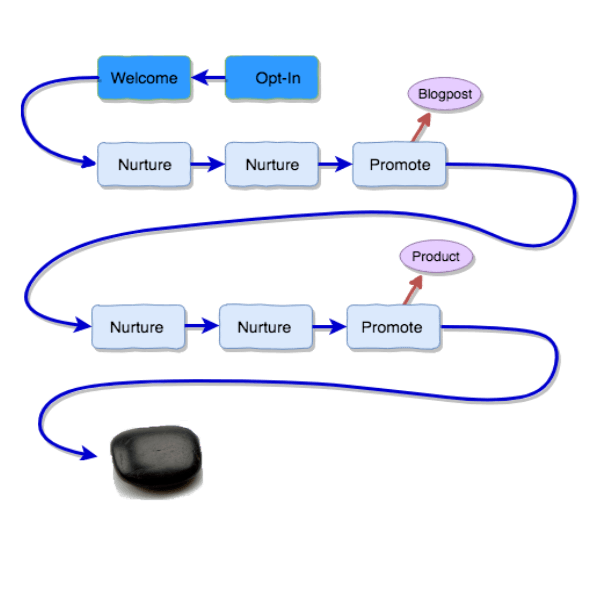
Nurture Sequence
MailChimp, ConvertKit, Aweber, Sendgrid,... are all great email marketing platforms for small-business owners. You can orient communication in a way, that sending messages let your customers and contacts take specific desired actions.
Contacts are displayed in lists primarily with their email addresses. So all email campaigns are triggered using your contacts email. Email automation is great for all your centric personalised conversation with your contacts.
Great conversation starters are opt-ins, signup forms and landing pages. Where after signup, email responders or email sequences take care of the conversation. Email centric conversations, which must go from the topic that they opted in for, and not veer too far from that topic.
Before you start, I recommend either to hand draw your conversation sequences with a pencil and paper or planning your email sequences out digitally with a tool like Google Draw.
An email sequence is conversation oriented and will contain pre-written emails that follow logically. It's your way to start the conversation and nurture your subscribers. A huge advantage is that you will do that without ever having to do any re-work, since your upfront written emails will be part of your sequence. Send on autopilot and will include a time delay between nearly every email. Whether it’s minutes, hours, days, or weeks to make sure emails are delivered at the perfect time, rather than all at once.
The perfect time depends on your audience and the expectations you have set on your optin form. If you’re unsure, survey your audience to ask them what they prefer. Or, test different time delays to see what works best for your audience.
The various paths or journeys your subscribers might take. Action-based or behavioral email automation is when you send automated emails to people based off their actions. If you’re using action-based automation in your email sequences, your subscribers will go down different paths or journeys depending on what they do.
When subscribers complete a sequence till the end, they have reached a stepping stone in the buyers' journey!
Automation Map
Once you plan series and have multiple sequences in your email automation platform like for eg. ConvertKit or ActiveCampaign,… You can build an easy to follow automation map.
An email automation map becomes extremely important when you have lot's of action-based automation email sequences. Your automation map should outline the different paths your subscriber could possibly take. This way, you can avoid sending too many emails to the same subscriber on the same day and you can preview your subscriber’s possible experiences.
Marketing automation, compared to email automation goes further and is the process of automating business processes through a sequence of events and this applies to your entire business marketing strategy! Where Email Marketing is mainly focused on working from the inside out and all based on contact's email. Marketing automation, refers to internal and external processes regarding your list of business contacts.
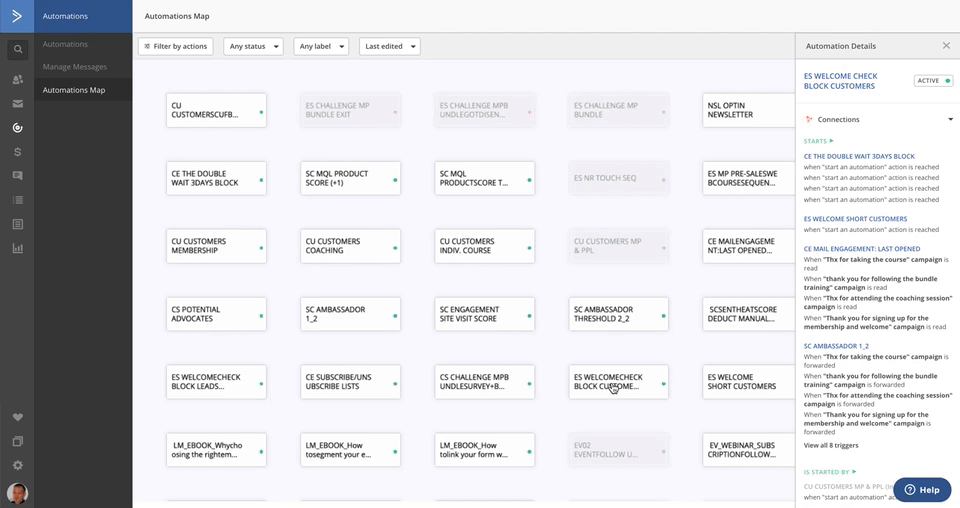
Marketing automation map
A marketing automation map cfr. ActiveCampaign is the first and only tool that lets you see how automation are connect to each other. That makes it easy to edit your marketing—and find new opportunities to grow your business. Map your automation strategy, see how automation are linked together.
Large enterprises have long found value in 'marketing automation' technology and the good news is. It isn't just for big companies. Today SMBs can through marketing automation compete with large organisations since marketing automation help them accomplish more, with less manpower and time.
Define Scoring Criteria
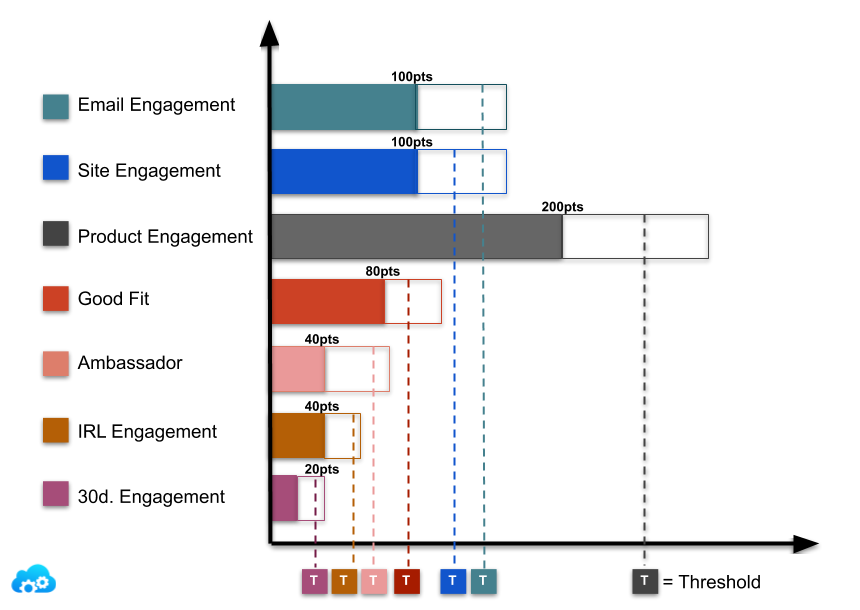
Scoring Criteria Thresholds
Do you know how to qualify leads for your sales team? Do you know how you will define ‘ready to buy’ contacts or organisations based on a mix of demographic, firmographic & behavioral data? Do you know who is engaged in your emails, website, products or services?
Have you identified & target leads for nurturing? Have you identified your fans, promoters and advocates. Do you know who are the referrals. The ones who do social media sharing? Do you know who are the people who purchased and come back for more? Your repeat customers?
Have you a system in place to recognise your marketing and sales qualified leads? Do you know how to track and prioritise those further in the purchasing process?
Scoring can help you give answers to the following questions. If you love games, you will love scoring. Scoring is the ability to gamify your processes by attributing points. For example when someone opens an email, attributing 'one' point. When clicking the link in that same email, give an additional three points. When visiting a high value landing page or pricing page, deciding on giving an additional 50 points. For something else that means o lot, giving a ton of points.
By assigning points to important touches with your contacts you can gauge their location and progression in the buyers' journey. Once certain point levels reached you can apply tags or generate deals.
Qualification process
What defines a lead is the fact that this individual/company has expressed interest in what you sell. Lead qualification is a systematic process to evaluate whether an individual or a company is able, ready, and willing to buy your products and services.
Leads can be acquired through many different channels, from customer referrals to a form someone filled to gain access to an ebook or white-paper.
So why do you qualify a lead in the first place? Isn't a lead a lead? Not exactly. Qualification involves determining whether a lead has a need for your product, the authority to make the purchase, and the money to execute a transaction.
The marketing team normally uses more than one approach to get leads to engage with the company and, therefore, demonstrate interest. You could after a welcome campaign, initiate a new email campaign that points to product pages on your website. If they mark interest, by opening the link in the email pointing to the page, you could say that they are 'interested' and by this are in the process of becoming marketing qualified.
If they don't open the link you can indicate them as 'disengaged'. keeping them on the newsletter list. You don't want to keep sending product related emails to uninterested contacts.
Automated email sequences can help you to incentivize them to become marketing qualified by filling out a form to download an ebook/white-paper or sign up for a free trial.
In order to be considered a marketing qualified lead this person/company’s interest must be considered qualified. Interests can qualified through points, tags, custom field attributions that are appended to subscribers. These will indicate the conversational progress with your leads and give insights on how far they are from being marketing qualified.
Once they are marketing qualified, you could send a 'Special offer' to complete the sale. Sending an email coupon in e.g. 'Buy today and save 20%!'. If they indicate their interest by clicking the coupon and accessing the product page, they become sales qualified.
Build Pipeline stages
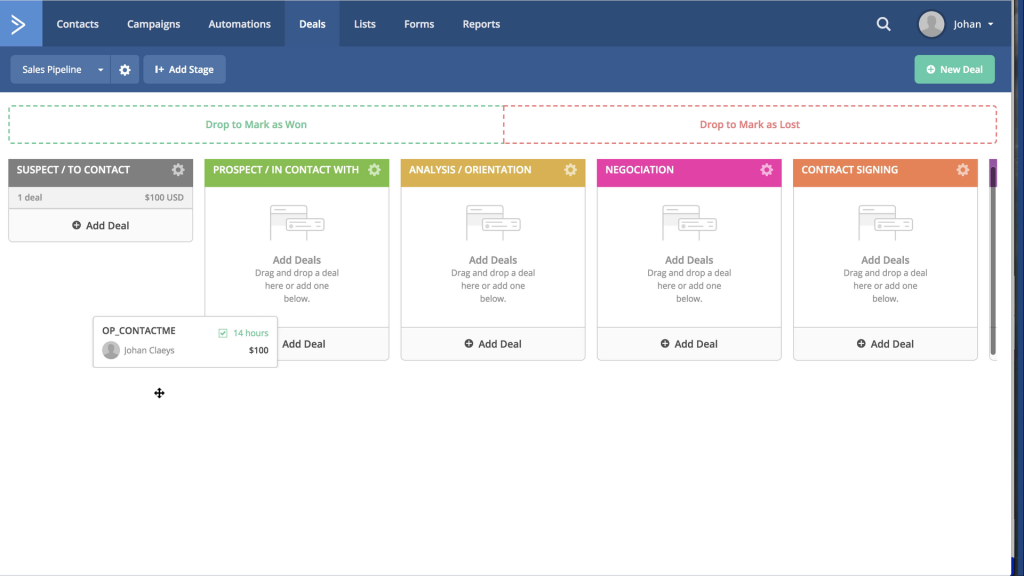
Pipeline Stages for Deals Follow Up
For sales qualified leads you organise an automated hand off from the lead from marketing to sales. Based on a universal definition of a qualified lead, agreed upon by sales and marketing, you can initiate the sales process through the automated creation of a deal in your CRM.
Creating a deal in your CRM is the best way to pass over leads for acceptance to sales, for further follow up in a sales process overview..
The sales process overview is a visual representation in the form of a pipeline with stages where you can drag and drop deals from your sales qualified leads to the right stage, drag deals as lost or win.
The pipeline gives an overview of all deals to follow up on your predefined stages that make up the complete sales process.
Customisable reports will help you understand pipeline metrics. How much money has been won how? How many deals? How many money has been lost. How many deals? What is the number of deals that have been converted? Visually see if you will hit year target and/or if measures are needed to stay on track.
Do you have a sales pipeline in place and do you track your open deals?
Automate Deals followup
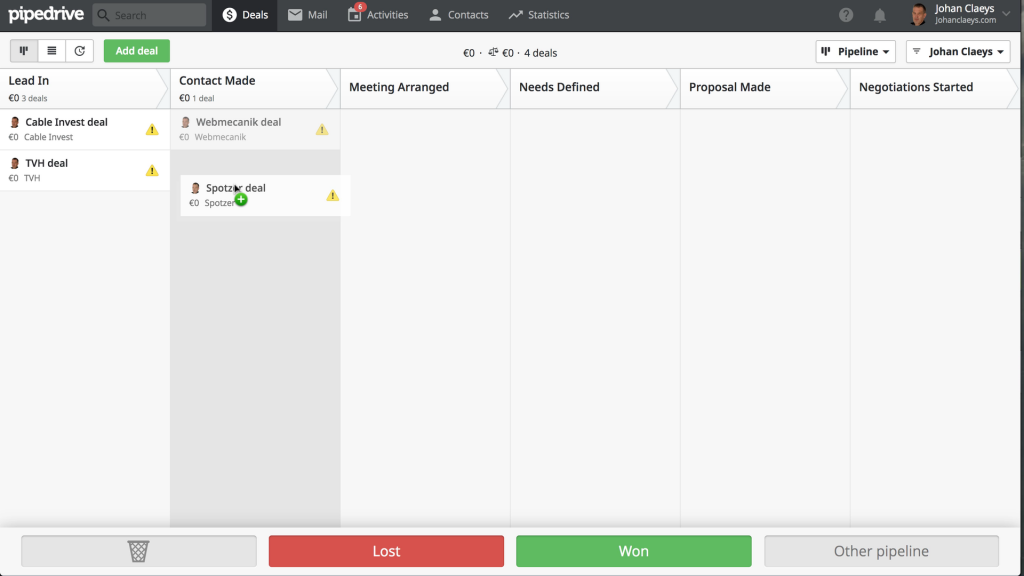
Deals / CRM
A deal is any chance, any opportunity, any lead you have with a given person or an organisation you want to track. You can drag and drop deals to the right stage in the process, drag as lost or won.
It is sales who will actually conduct further sales qualification of the lead. Conduct the final due diligence to determine whether the lead has the necessary budget for acquiring your product/service and if he/she is the decision maker and, therefore, has the necessary authority for deciding to purchase on behalf of their department/company.
Sales, monitors readiness to buy and ads the human touch whenever necessary through follow up tasks and activities such as meetings, calls, lunches, emails… and moving by this deals toward closing.
The deals pipeline displays activities due, overdue and/or not assigned yet. The activities view, gives you deeper insight, and allows you to filter your to-do list by deal or contact.
This view can be altered into a calendar view and can be synced with your email calendar. Next to the pipeline view, you can have a revenue projection view with the revenue forecasts for upcoming weeks and months. Revenue projection requires that deal value and close date are added onto your deals. A list view displays your deals according their status.