How are email contacts addresses stored?
Understanding how email storage systems map field data, process and store collected contacts' email address details in tables is your guarantee to better address them later
Tip: How are email contacts addresses stored? - is also available as an ebook (pdf) for offline reading.
Storage is not an issue
When collecting the email addresses of your contacts, storage is not a problem at first.
A simple spreadsheet is already enough for that, right?! However, as your online business grows and thrives, storing the email addresses of your new customers and prospects becomes a challenge. Thus, you will need a more appropriate and longer term solution.
In this post, I will cover, how to add your email addresses to an email marketing application. Or, if you are still working on a spreadsheet, I will show you how to migrate your spreadsheet database over to a more appropriate solution.
Simply put, this course is entitled “How to store contacts’ email addresses.”
There are several possible ways to do this. I think we should start first with the principles that will help you make a good choice in the end.
Data is stored in Fields?
Making your collection of email addresses
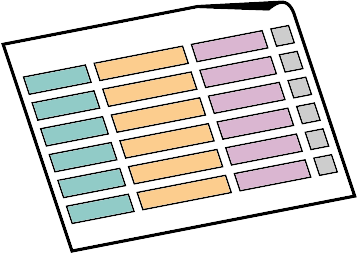
The first principle is that your collection of email addresses is essentially a database, and databases rely on fields.
Each field represents a discrete piece of information, which you can associate with another discrete piece of information. Think of a field as the heading of a column in a database.
Here is a simple spreadsheet with both simple and obvious fields. This is a flat-file database.

Since the data for each contact in the spreadsheet is on the same line, each horizontal line may represent a data file for that contact.
Relational database
Proper email management system rely on a more sophisticated structure called a relational database.
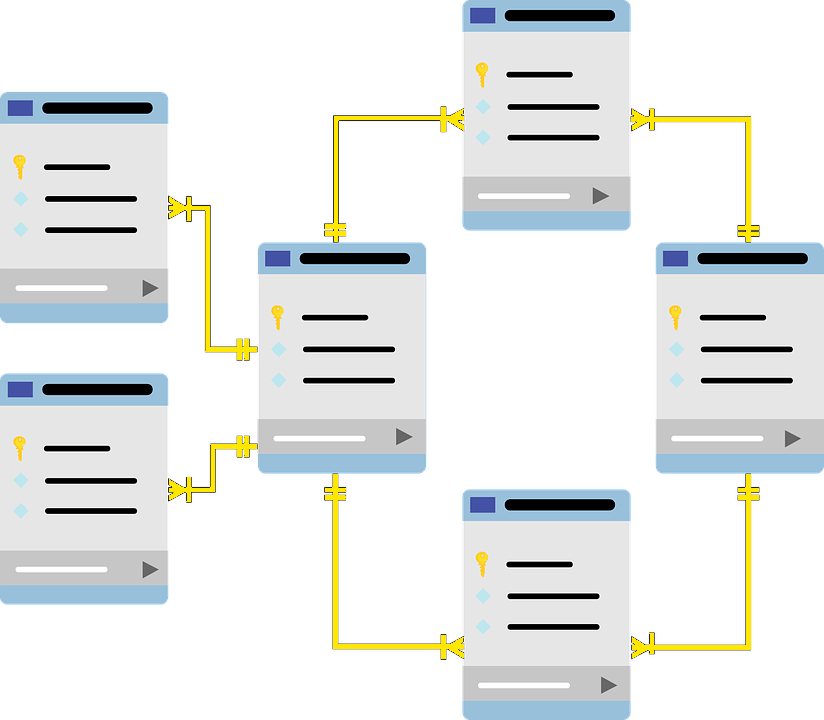
Email storage solution
An email management app should let you enter information into the database quickly, prevent inconsistencies, and exclude duplicate records.
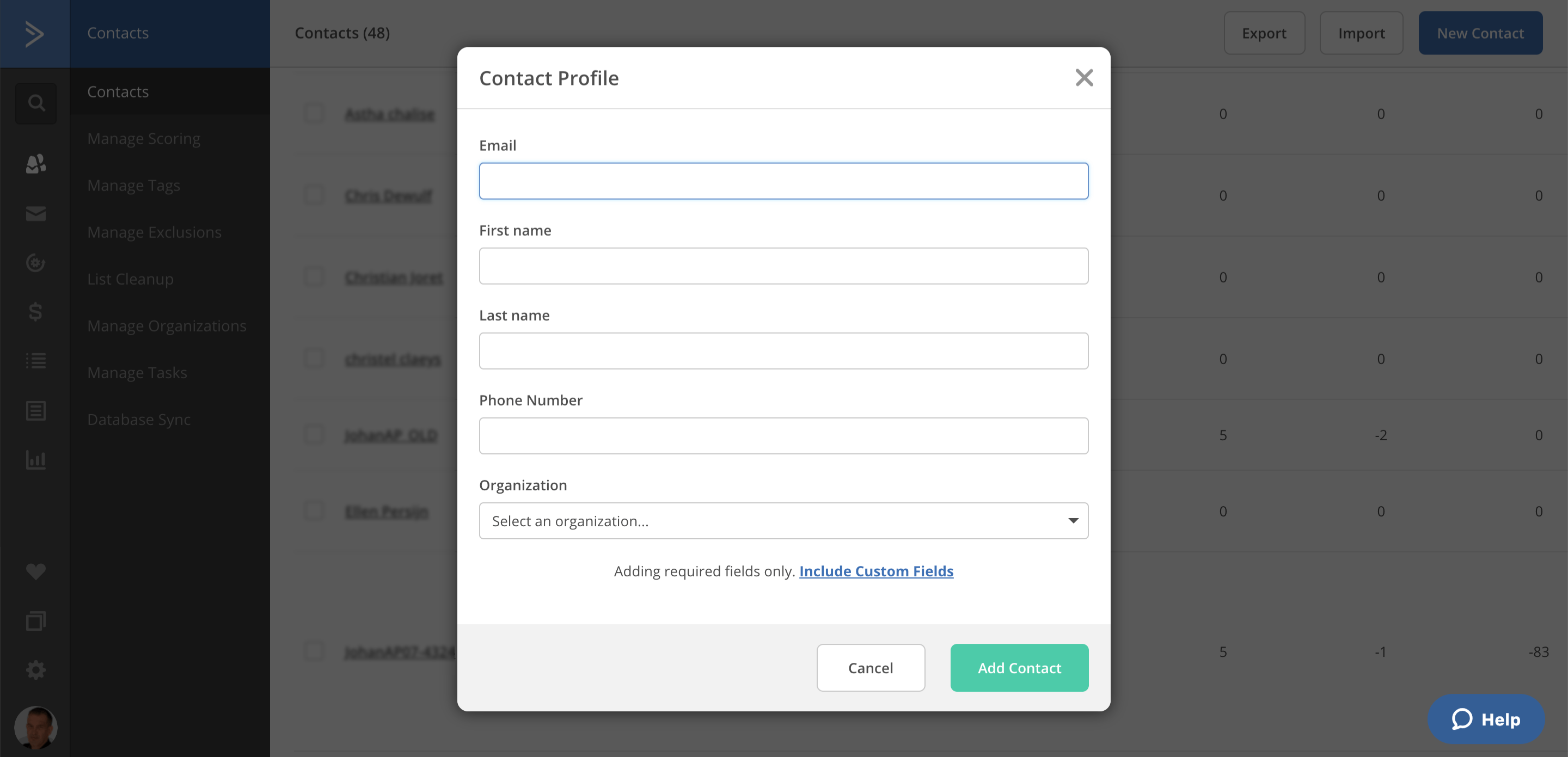
Likewise, it should be flexible in getting your information out of the database, or in performing actions on the information like sending an email to specific people.
Fields
The illustration below shows the simple process of manually adding a contact to an email marketing app.
It looks straightforward enough. But, I am showing this to you as I want to point out a potential problem if you migrate your data.
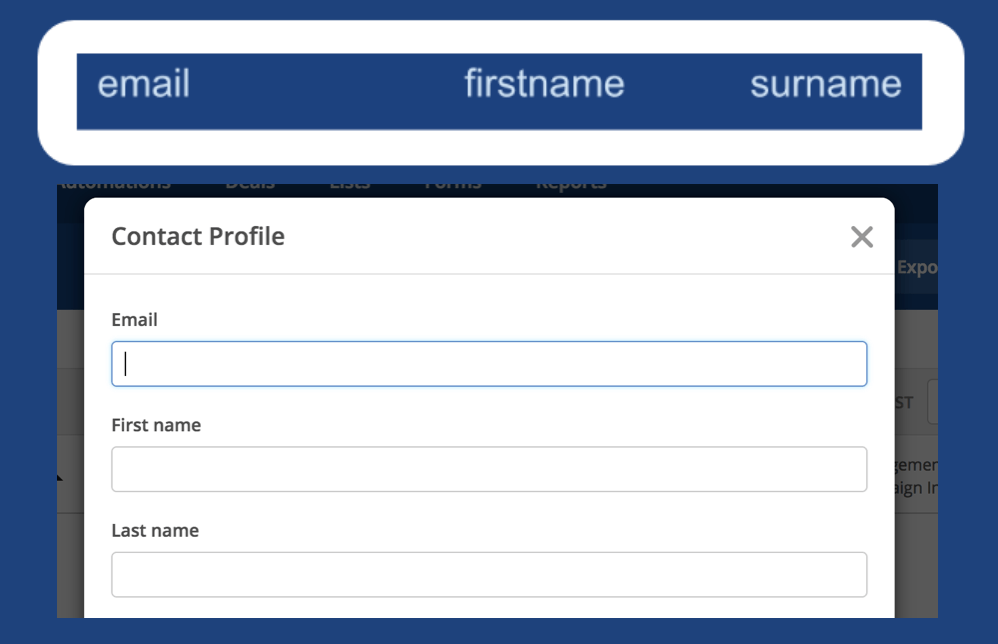
Matching Fields
Compare the naming of the fields in the spreadsheet and the email storage solution.
As you can see, the three common field names do not match with the same fields in the email management app example.
When you import your database from a spreadsheet to an email marketing app, or from one app to another, you should match the names of the fields to avoid losing your data.
Importing data from Forms
Compare the naming of the fields in the spreadsheet and the email storage solution.
As you can see, the three common field names do not match with the same fields in the email management app example.
When you import your database from a spreadsheet to an email marketing app, or from one app to another, you should match the names of the fields to avoid losing your data.
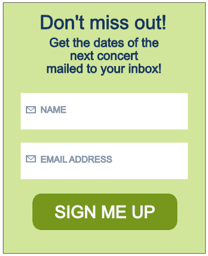
Equally, the fields on your Form should match - you can see from this example how easy it is to have mismatching field names. Sorting it all out is extremely difficult.
Now we have that out of the way… let’s consider the different email management solutions available.
How do you want to work?
Two main considerations
You have two main factors to consider, and those are whether the way you want to work is
List-centric

A list-centric email service provider like MailChimp focuses on the lists rather than the actual email address itself.
If a person is on the two lists, something like a Newsletter list and a webinar list, then MailChimp will count him as “two” Contacts. With that, you will pay accordingly
Contact-centric
In contrast, a contact-centric email service provider like ActiveCampaign does not rely on lists in the same way.

Instead, the contact is ‘tagged’, so a single contact may be tagged for the Newsletter as well as a webinar. But in this case, they still count as only one contact.
The tags that you select for an email campaign will dictate the mailing of that campaign.

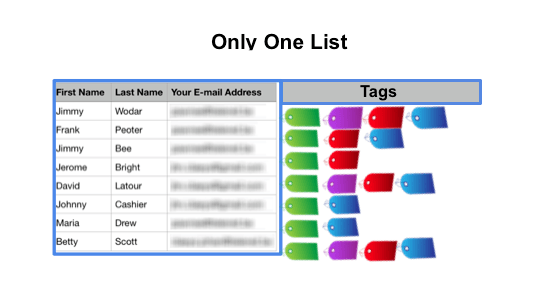
Be careful with duplicating contacts in the list-centric applications.
It may cause problems. Aside from being charged again for the same contact on each list, you may end up with two disjointed lists. Here, the information for the same contact differs a bit on each list, and is possibly incomplete. Also, contacts might be mailed more than once with each Newsletter.
ActiveCampaign

I personally prefer ActiveCampaign as my email service provider.
In its basic functions, it may not be as attractive as MailChimp, iContact, ConvertKit, GetReponse, and the other options available. However, ActiveCampaign is great because:
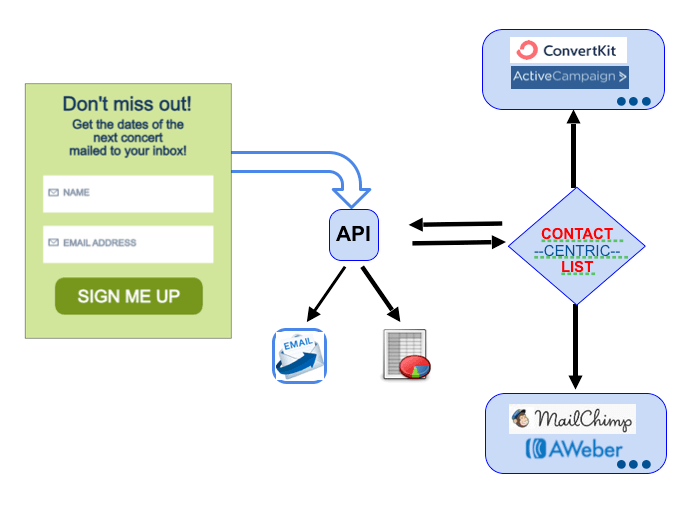
I’m mad about automations, so I need to be careful not to run away on that topic. Instead, I want to bring you back to the form that we made and show you how the data from the form goes into the spreadsheet or email management system.
How do you want to connect ?
API - application programming interface
You need a common boundary.
An API is a common boundary shared by two applications that allow them to communicate with one another. In short, it acts likes a middleman.
This API allows the email service provider to store the data that comes in from the form. It lets you send the relevant Lead Magnet (like an eBook) to the correct person’s inbox.
How can you make data from a form stored in an email storage solution like MailChimp?
Newbies often find it hard to automate the form data transfer into an email marketing application.
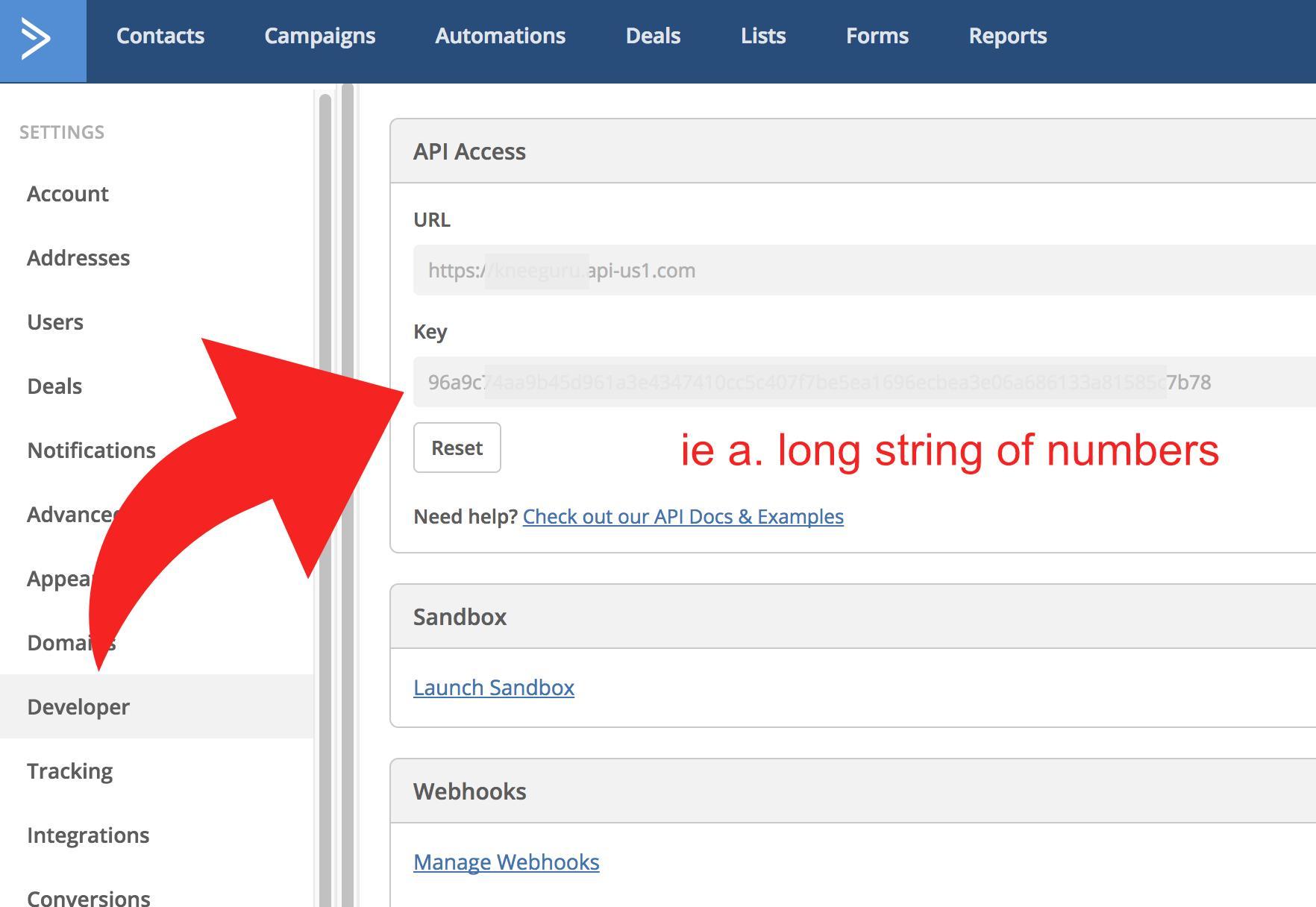
Luckily, there’s a good solution for that. The secret sauce you can use to achieve this is called the API or application programming interface.
Connecting the API
Sometimes, it is a little tricky to identify the mechanism to locate the API of your email storage solution, and the place on the form where you connect it. But, a call to support will soon put you right.
ClickTo tweet: Sharing is caring
Email - unlike building a social media following - is a stable long-term investment that will pay off for many years to come. #intelliweb
This snippet shows me connecting a form created in Thrive Architect to the API of ActiveCampaign.
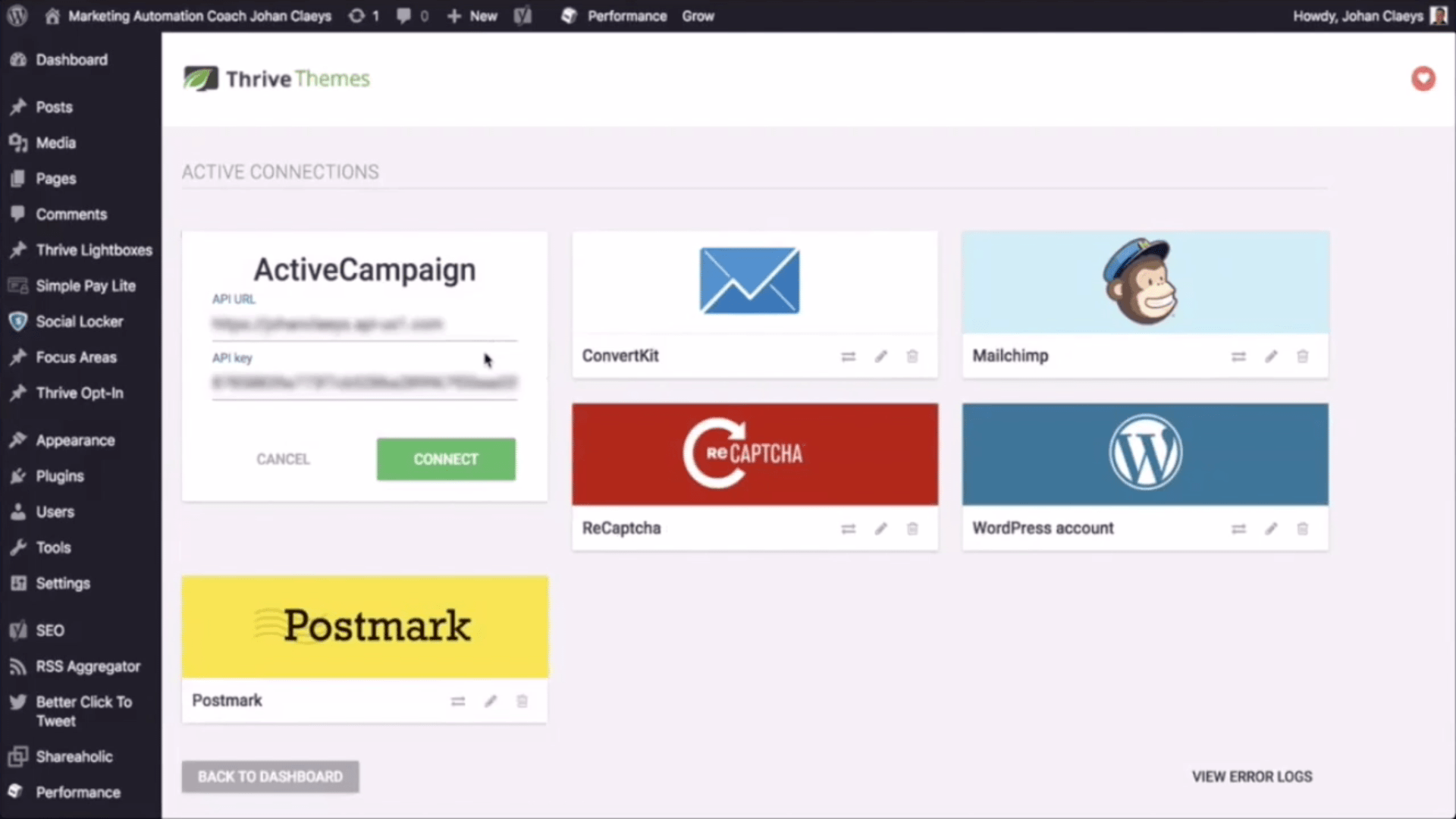
Here is the Thrive Themes landing page builder, and I am looking at all the active API connections that I have set up. One of the API connections that I have set up is with the
ActiveCampaign service. As you can see, I have provisioned the API URL and the API key to make that connection work.
Now, let me show how you can connect a form that you have built in Thrive Themes, and how you can take advantage of that API connection, and more specifically, the API with ActiveCampaign.
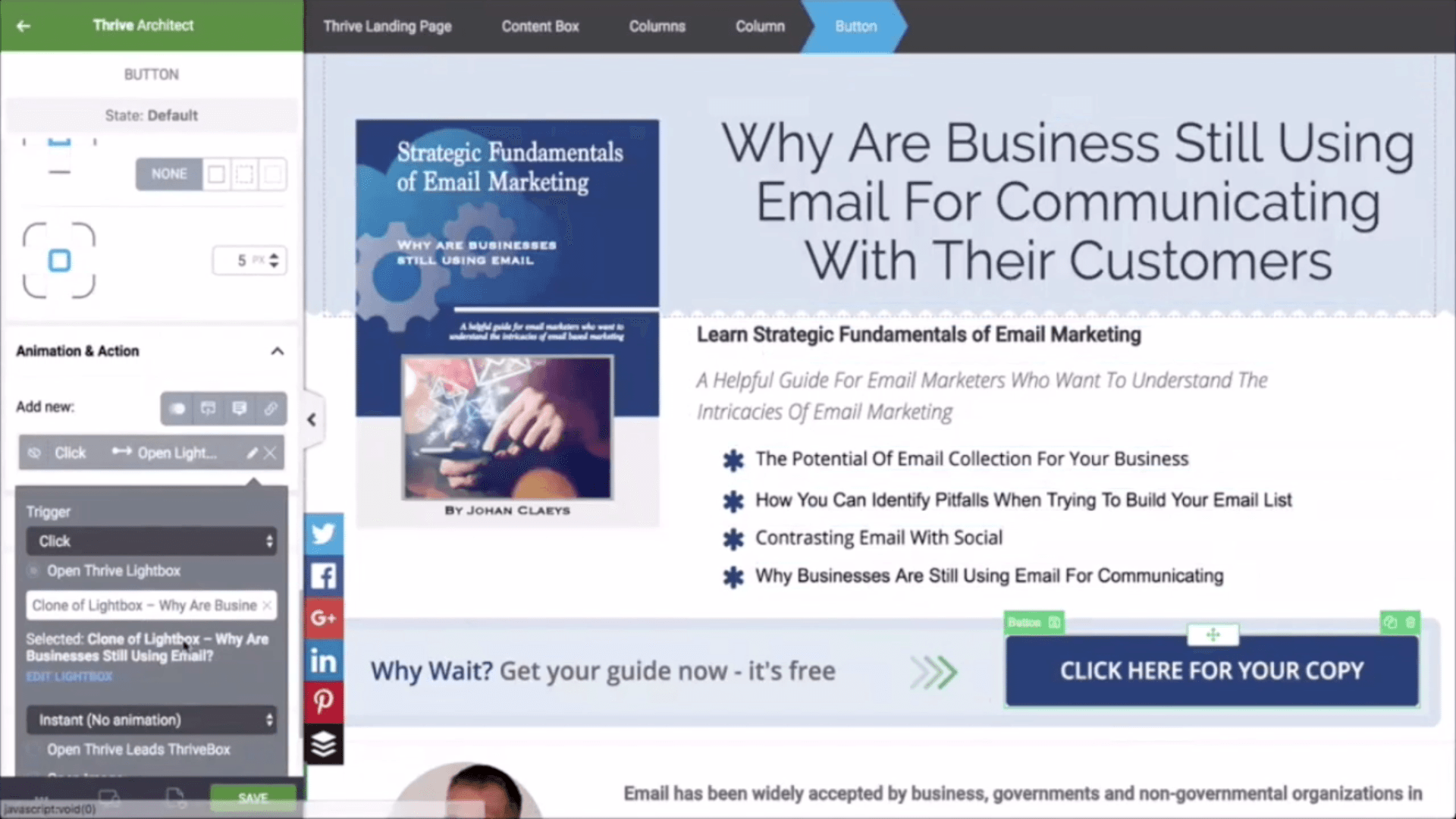
Aside from that, I have prepared a page. It is a landing page where people can collect an eBook.
By simply clicking a button, you will see a light box popping up with a form. It is the form we need when connecting through that API connection through the ActiveCampaign service.
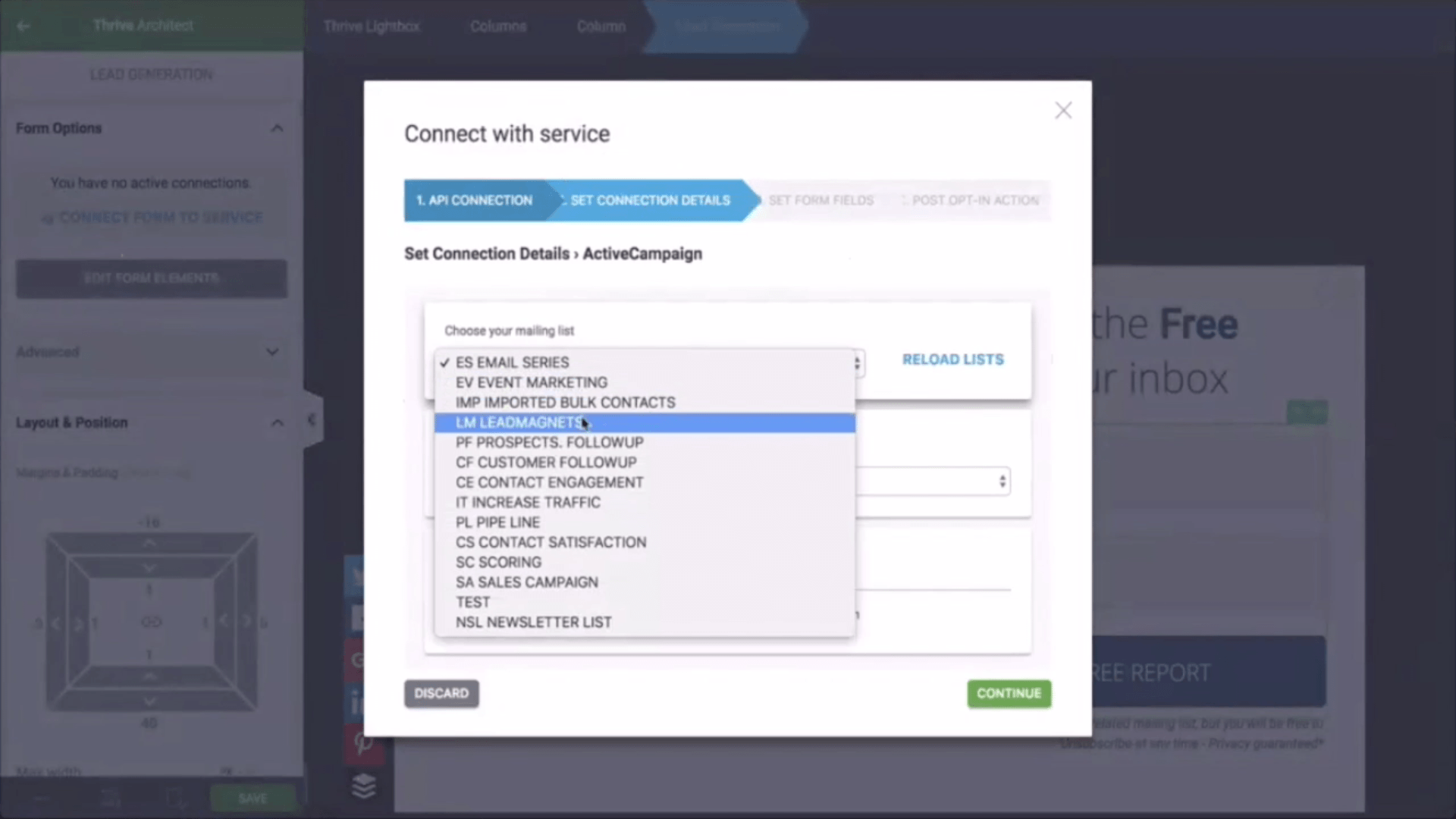
So, we're going to connect that form element. On that light box, we have the full name and email. This time, we need to connect that form with the service by selecting the API.
When we click the ActiveCampaign, we need to indicate the mailing list that we would like to provision. Likewise, we should also indicate the form used to map the fields that we have on our form in ThriveThemes with the form we have in ActiveCampaign.
When we are done with those things, you will now see the form fields. We simply need to confirm and indicate a “post in action.”
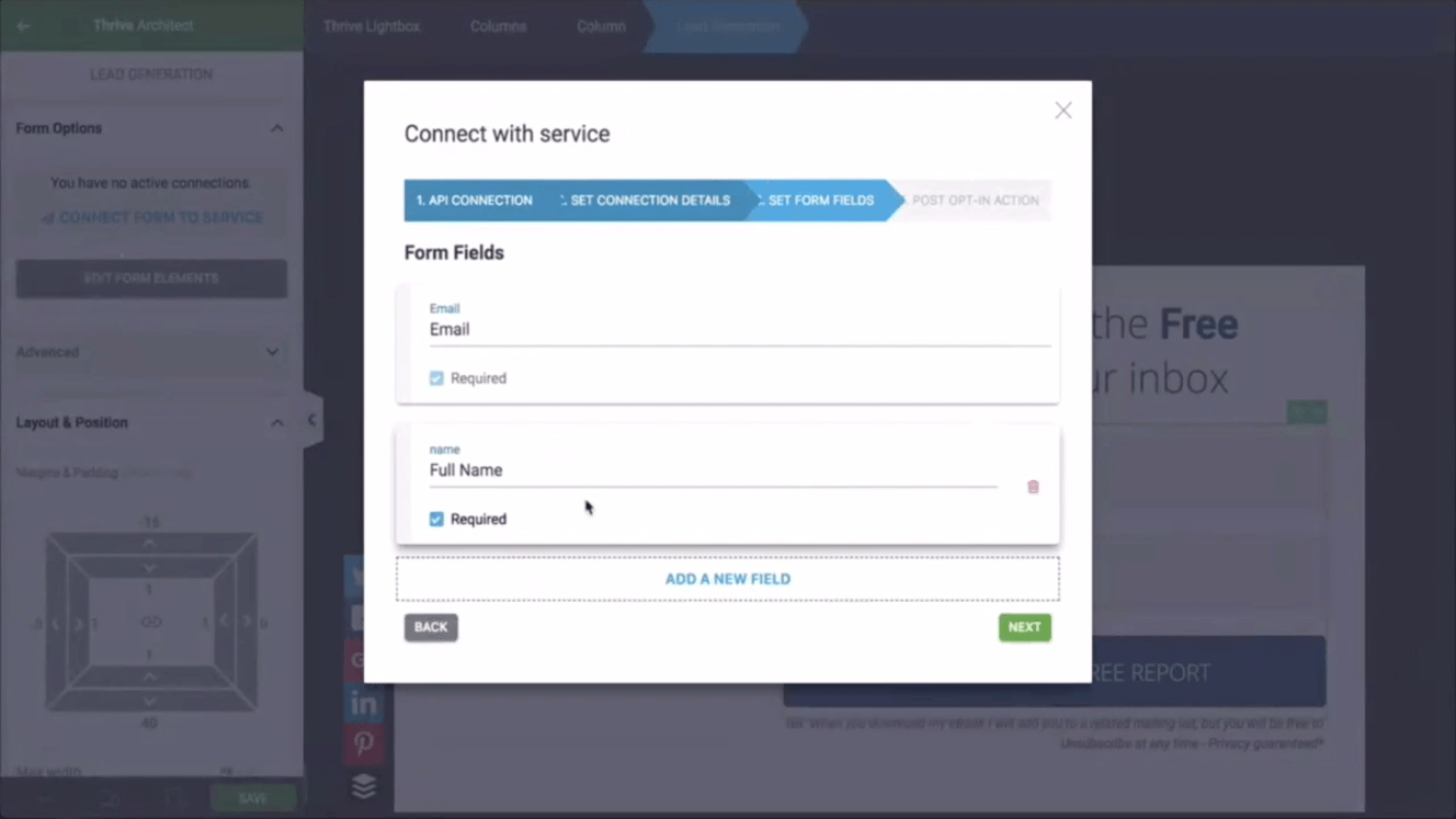
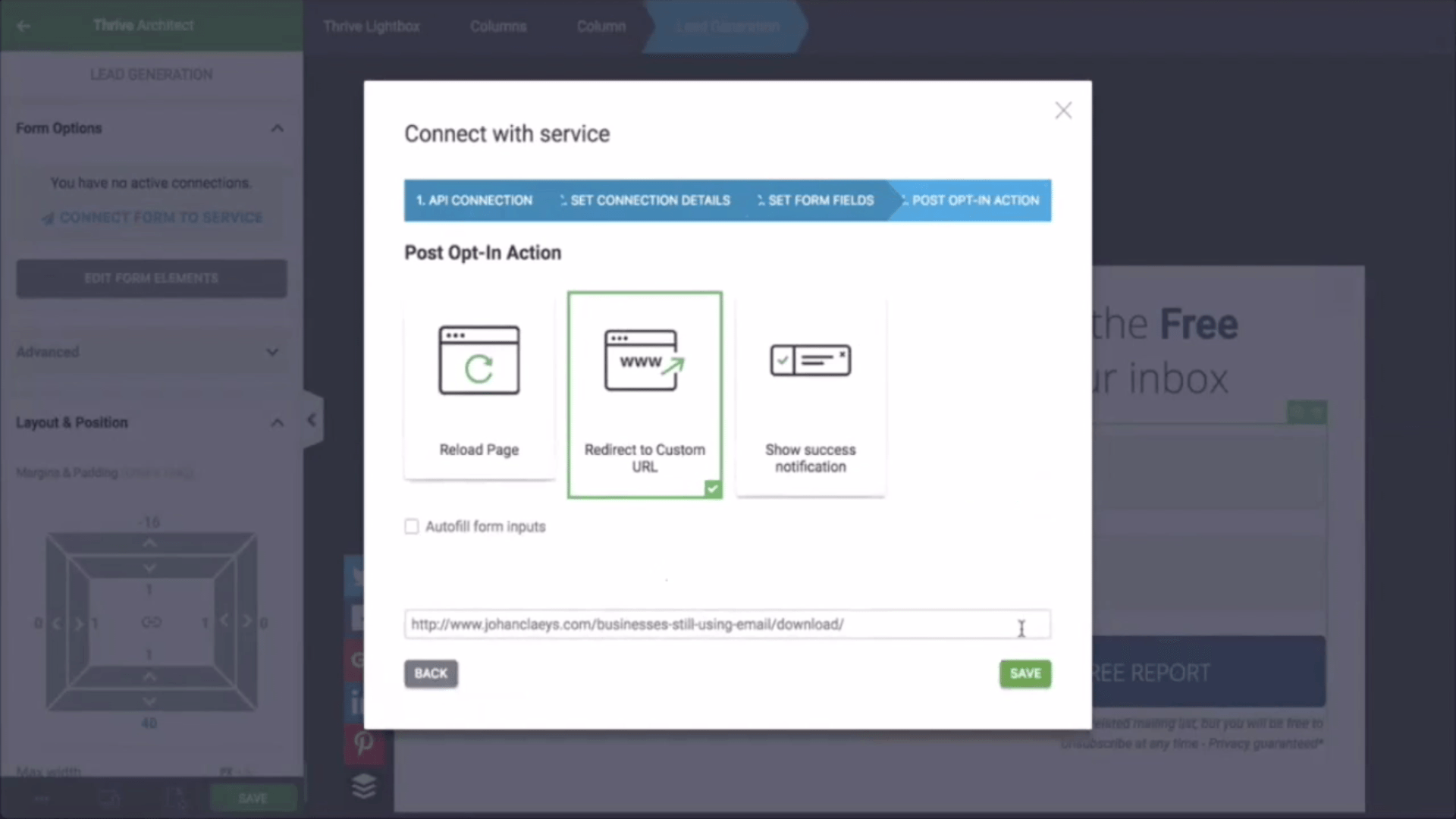
What does a “post in action” mean? Let me explain that to you. When people submitted the form, we will need to indicate the location where people can go so they can start downloading the eBook. Simply save the page in preview. The data will be provisioned in the
ActiveCampaign service, particularly in the right list by using the right form. This is how you can easily create a form in a landing page builder and take advantage of an API connection to provision ActiveCampaign.
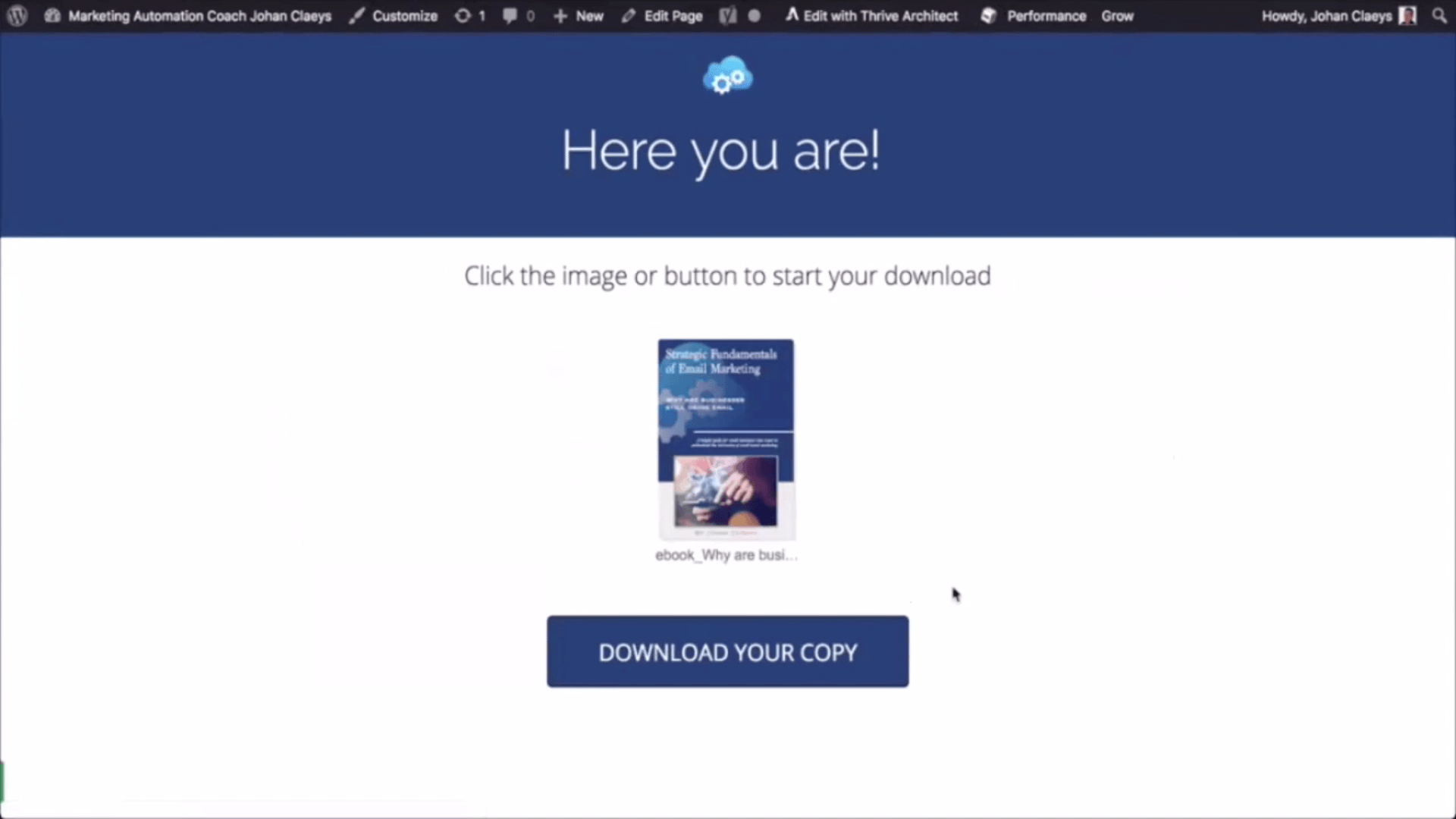
Conclusion
“Understanding how to store your contacts’ email addresses will help you better address them later”.
EBOOK
BLOG CATEGORIES
RELATED POSTS
BUILD YOUR MAILING LIST
